![[Video thumbnail] AI Quick Tip: Maximizing Email Efficiency](https://images.ctfassets.net/wp1lcwdav1p1/6URTHiZBbbc3iRnNv7wI3V/fa367b1089e66760b275c073ed971438/RC_VID077_-_Justin_-_AI_Quick_Tip__Maximizing_Email_thumbnail.jpg?w=330&h=216&q=60&fit=fill&f=faces&fm=jpg&fl=progressive)
2 AI Email Hacks That Could Save You Hours | Productivity Tips 2025
It's essential to optimize your email workflow to save time and ensure important messages don't get lost in the shuffle. Let's explore two ways you can use AI to supercharge your email productivity.
July 18, 2025
Article

![[Featured image]: A person sitting at a desk uses a laptop and monitor to create dynamic charts in Google Sheets.](https://images.ctfassets.net/wp1lcwdav1p1/4hhwReAX8FXStKOlyIdw97/c1d88de629592056ebdd4571104838fe/GettyImages-1397487250.jpg?w=330&h=216&q=60&fit=fill&f=faces&fm=jpg&fl=progressive)
![[Featured Image] A business person in an office with large glass walls uses Google Sheets automation on their computer.](https://images.ctfassets.net/wp1lcwdav1p1/3nIigkDRHQmpO9Yi7NGOhZ/8fbf032e6e682278e87074bbe1ff0cfe/GettyImages-1335397197.jpg?w=330&h=216&q=60&fit=fill&f=faces&fm=jpg&fl=progressive)
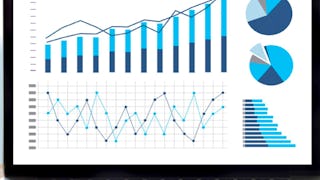


![[Featured Image] A person holds a printout of an Excel spreadsheet while sitting at their desk, with the spreadsheet displayed on their computer monitor.](https://images.ctfassets.net/wp1lcwdav1p1/4vx1yASdtpNYxR4hWoRxFb/c665a80dc841d20c106ae29d7775a621/GettyImages-1402400729.jpg?w=330&h=216&q=60&fit=fill&f=faces&fm=jpg&fl=progressive)
![[Featured Image] A deep learning specialist in a professional environment, analyzing AI-related code on a computer.](https://images.ctfassets.net/wp1lcwdav1p1/387uec8DmBryg5xWD91zfx/cfa19851155d3d7d69cb58b7408e3a67/GettyImages-2172619886.jpg?w=330&h=216&q=60&fit=fill&f=faces&fm=jpg&fl=progressive)
![[Featured Image] A business person explains spreadsheet data created with DAX for Power BI to their project team members.](https://images.ctfassets.net/wp1lcwdav1p1/501hpdJwssQ3l8rBMDE9ul/93219fc63b7e993089462ff12b95c3b8/GettyImages-597316723.jpg?w=330&h=216&q=60&fit=fill&f=faces&fm=jpg&fl=progressive)
![[Feature Image] Two machine learning engineers walk through a business office while discussing object detection vs. image classification to choose the method best suited to their project.](https://images.ctfassets.net/wp1lcwdav1p1/1WlD9pS87ppk932WzBRDAA/1601c87b9bea0b246ad8807d25c4fba7/GettyImages-2150735427.jpg?w=330&h=216&q=60&fit=fill&f=faces&fm=jpg&fl=progressive)
![[Featured Image] A smiling person holding a coffee cup looks at their laptop and discovers how to learn Excel with AI.](https://images.ctfassets.net/wp1lcwdav1p1/1qvi1W3QQQkoYSTLZB4dWF/3194496b38dd938ee93923045395071c/GettyImages-2177080241.jpg?w=330&h=216&q=60&fit=fill&f=faces&fm=jpg&fl=progressive)
![[Feature Image] An aspiring data scientist researches the best way to learn R on their laptop in a well-lit environment.](https://images.ctfassets.net/wp1lcwdav1p1/6YC5ZFdIZXVW6FVbxgyDnd/39824231ce853aa6afa7afbe37f3d2af/GettyImages-1438186567.jpg?w=330&h=216&q=60&fit=fill&f=faces&fm=jpg&fl=progressive)
![[Video thumbnail] 3 Innovative Ways to Use AI in Daily Work Tasks](https://images.ctfassets.net/wp1lcwdav1p1/4hgVKwCsmRxRTtgDZZ0v43/7e577f97a2537042b3a0e83c58b8289f/RC_VID00053_-_Justin_-_3_Innovative_Ways_to_Use_AI_in_Daily_Work_Tasks_-_Thumbnail.jpg?w=330&h=216&q=60&fit=fill&f=faces&fm=jpg&fl=progressive)
![[Featured Image] Professionals in a workplace, reviewing the PC and discussing the best MLOps platforms.](https://images.ctfassets.net/wp1lcwdav1p1/5ZH2JksAY1lUe2NCl6S0O8/62910e535cf60930dd0d5005720dc9c6/GettyImages-2170234956.jpg?w=330&h=216&q=60&fit=fill&f=faces&fm=jpg&fl=progressive)
![[Featured Image] A business person sits at their office desk assessing a chart on their computer monitor made with a Google Sheet slicer.](https://images.ctfassets.net/wp1lcwdav1p1/2RhXGXfUureTKilCFbMYik/c3582eb5a69454d34e87b1cb5430b342/GettyImages-1412063151.jpg?w=330&h=216&q=60&fit=fill&f=faces&fm=jpg&fl=progressive)
